Yay for getting this far! It's a huge achievement to get your book written, edited, formatted and a cover created. Well done!
This post is all about how to publish your book. Because we mainly work on Amazon, Bevan and I decided it would be easier to show you, step-by-step, how we publish a new book on Amazon's Kindle Direct Publishing (KDP) site: kdp.amazon.com/ We'll show you the screen shots and what each section means and we'll show you how we approach the thing and what our process is for publishing new books.
Because every book requires the same sort of metadata, this information is transferable to other platforms, like Smashwords and CreateSpace for example.
When you set up your account with your ebook or PoD platform, you will be taken to the 'Bookshelf' or 'Dashboard'. This is where your books are listed. You can click on each book and make updates as required.
Once you are ready to publish your new book you need to 'Add New Title'. The following diagrams are a step-by-step guide to publishing your title. Go through and follow the prompts and see how you go.
Please note: always download the Book Preview File once the book has been uploaded and converted to Kindle File. This is your free copy of the ebook in MOBI format. Do not save and continue until this file is downloaded, otherwise your download will be interrupted.
Done! Your book is published, there you go!
For more information about publishing to Smashwords or to PoD publishers, please visit their sites. The information needed for a book being published is the same across platforms. The information needed is called Metadata.
Metadata have been used in various forms as a means of cataloging archived information. The Dewey Decimal System employed by libraries for the classification of library materials is an early example of metadata usage. Library catalogues used 3×5 inch cards to display a book's title, author, subject matter, and a brief plot synopsis along with an abbreviated alpha-numeric identification system which indicated the physical location of the book within the library's shelves. Such data help classify, aggregate, identify, and locate a particular book.
https://en.wikipedia.org/wiki/Metadata
A Tip For Publishing Children's Picture Books:
We publish our children's ebooks to Amazon's children's aged categories. Of all the categories our books have sold in, these categories work best for us and our books have constantly hit the Best Selling Children's Books Top 100 lists.
When we select a children's aged category from the book set-up, I have to select 'Non-Classifiable' and email KDP to ask them to place my ebooks into the aged categories. Reason for this is because KDP have limited the category selection and do not include the Children's aged categories.
Early July, Amazon renamed the children's categories and added a new one. So now we have Baby–2, Ages 3–5 (yay!) and Ages 6–8, as well as their Ages 9–12, which hasn't changed.
There is much more to give advice on for publishing books online, but this post is now getting too long. For more great tips, advice, information and bad humour, stay tuned for our up and coming posts on how to publish your books online while living in New Zealand.
If you have had some great successes for self-publishing while learning from these blog posts, we'd love to hear from you! Please, keep in touch.
Enjoy publishing!
~ Joy Findlay






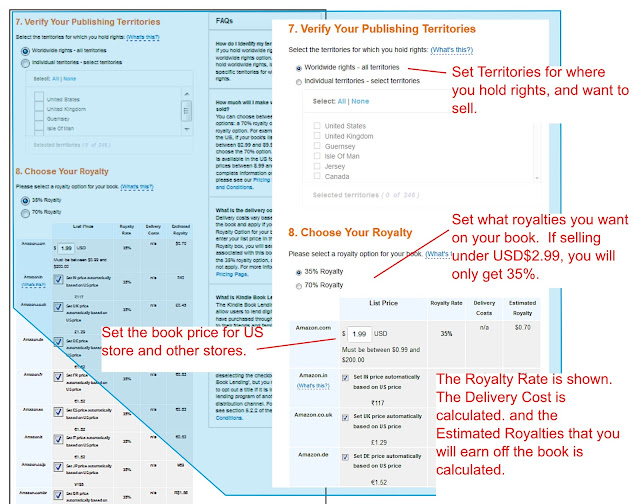

No comments:
Post a Comment